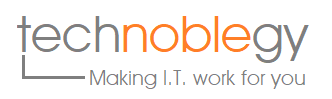I came across this article from the guys at DailyFive. DailyFive is in their own words "...the simplest way to read and share breaking tech news, reviews and features on your mobile device. Whether it has buttons or batteries, it's in our backyard." You can get their app from here DailyFive.
They suggest five different ways to prolong your battery life.
- Dim your screen - most of the notebooks these days have power-efficient LED displays but if you are using a slightly older model, dim your display. This simple step could save you a couple of extra minutes.
- Change your drive - conventional hard drives uses more power spinning those platters than a solid state disk, SSD, does. By changing your disk you could see a saving of up to 30 minutes.
- Wi-Fi switch - if you not using your wi-fi then switch it off, either with the physical switch or by using the software. It doesn't make sense to have it on if you are not using it. The same goes for Bluetooth. You can switch your Bluetooth off independently of your wi-fi.
- Upgrade your software - the newer operating systems are far more power efficient and are getting better with each release so consider upgrading to the latest software.
- Modern day circuitry and chargers mean in it is fine to leave the computer connected to the charger. It is recommended to try and prevent the battery from discharging unnecessarily but once every 4 weeks let the battery discharge fully and leave it for a couple of hours and then follow it up with a full recharge.
Thanks again to the guys at DailyFive for the short and concise articles. Go get the app for yourself.